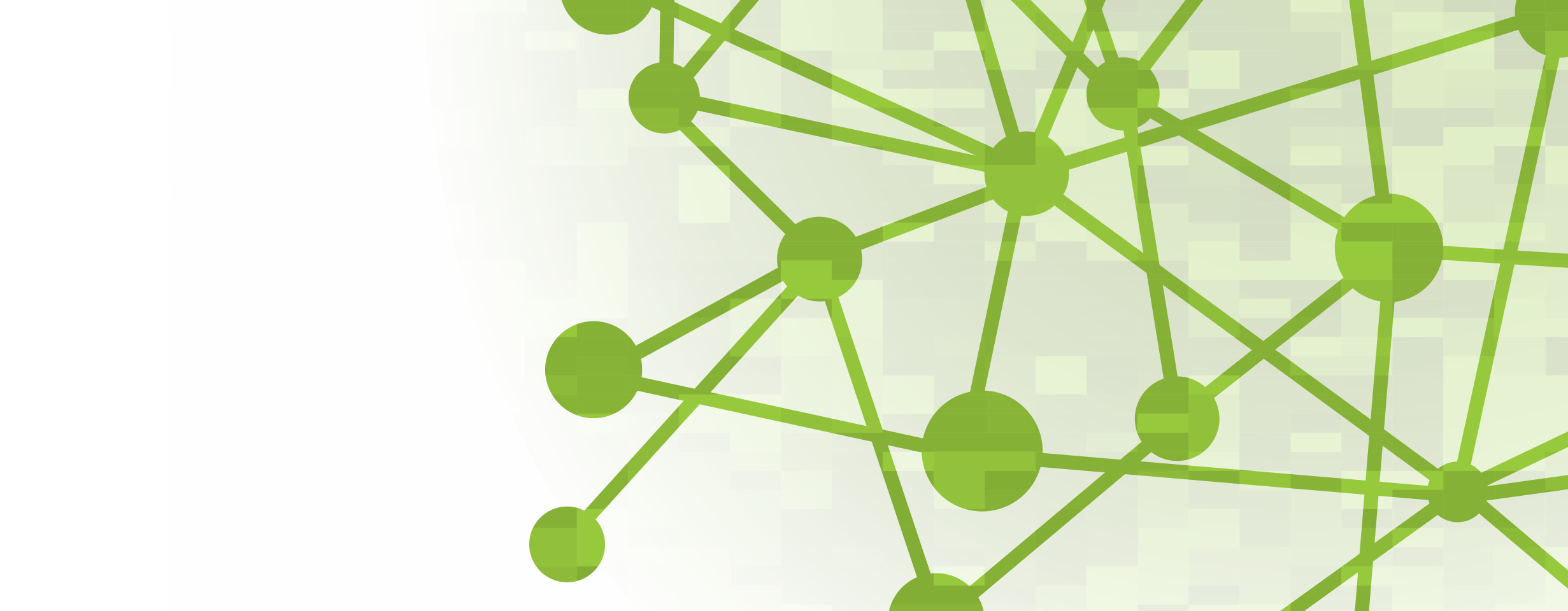
These Will Change Your (Quantitative Data Analysis) Life and Here’s Why
Your data doesn’t fit in a box
Gone are the days of assay-specific data analysis. nSolver 4.0 is analyte focused and less assay restricted. This means that any combination of analytes you can dream up is supported. Customize your experiment by mixing and matching DNA, RNA and Protein assays (3D Biology™ Technology).
Our quantitative and qualitative data analysis options are growing
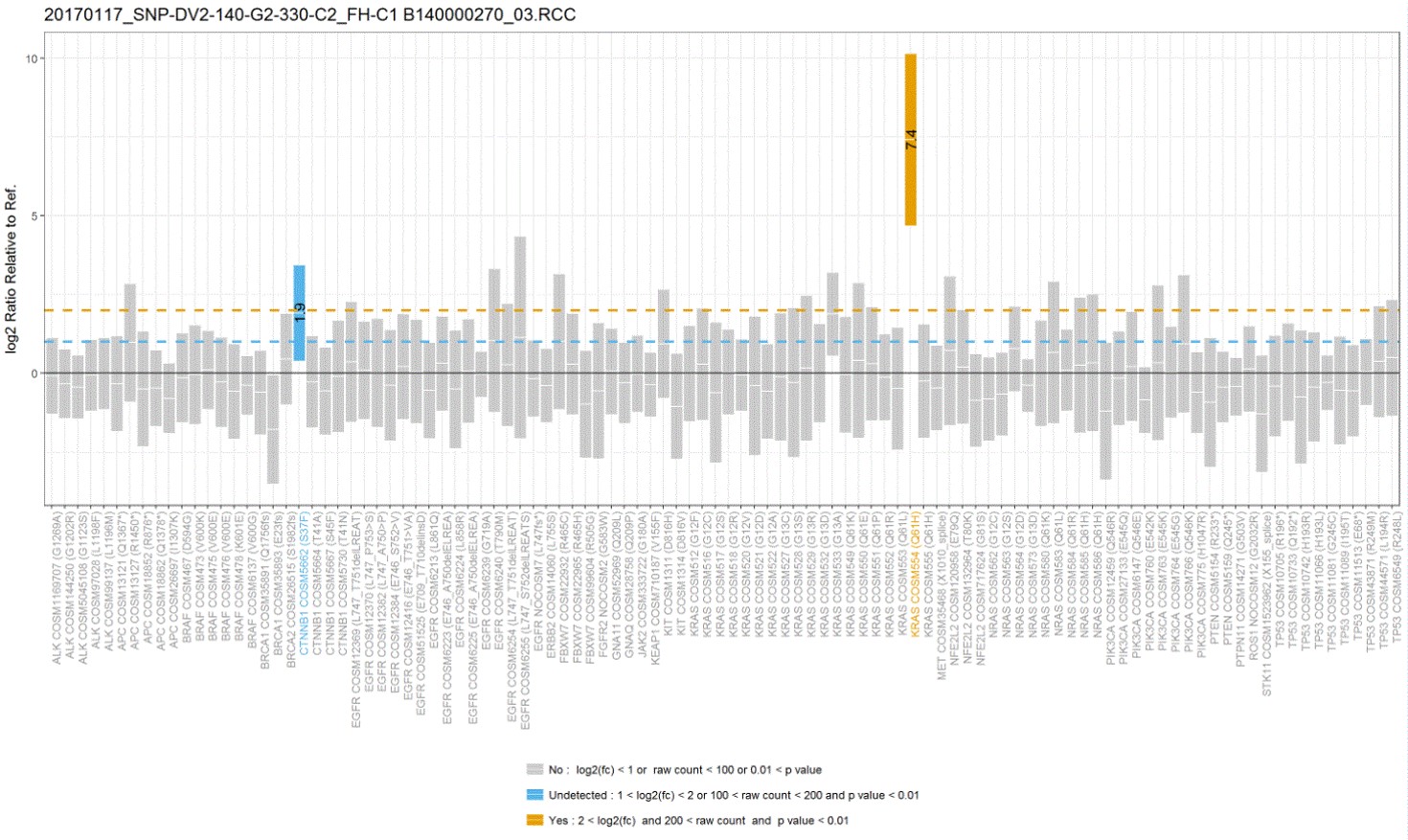
nSolver 4.0 can now analyze your SNV, PlexSet™, and Fusion data. Advanced Analysis 2.0 has new modules to visualize SNV and Fusion call data and QC results, an excellent solution for qualitative and quantitative analyses needs.
We’re not stopping there
nSolver 4.0 and Advanced Analysis 2.0 are poised to adapt to the next wave of NanoString developments. We’ve made it easier to load and analyze custom content, quantitate new cell types, and load future NanoString panels, from Immunology to Neuropathology.
You’ve spoken, we’ve listened
We’ve added some of the most requested features below that will ease your data analysis
nSolver 4.0 enhancements include:
- Batch calibration
- Analysis wizard enhancements, such as inverse selection for histogram filter and option to filter by p value
- Background thresholding option
- Region-specific export format
Advanced Analysis 2.0 boasts new features such as:
- Interactive heatmap
- New differential expression method
- Colorblind-friendly plots
- Updated embedded panel annotations
- Cell type scoring p-value summary
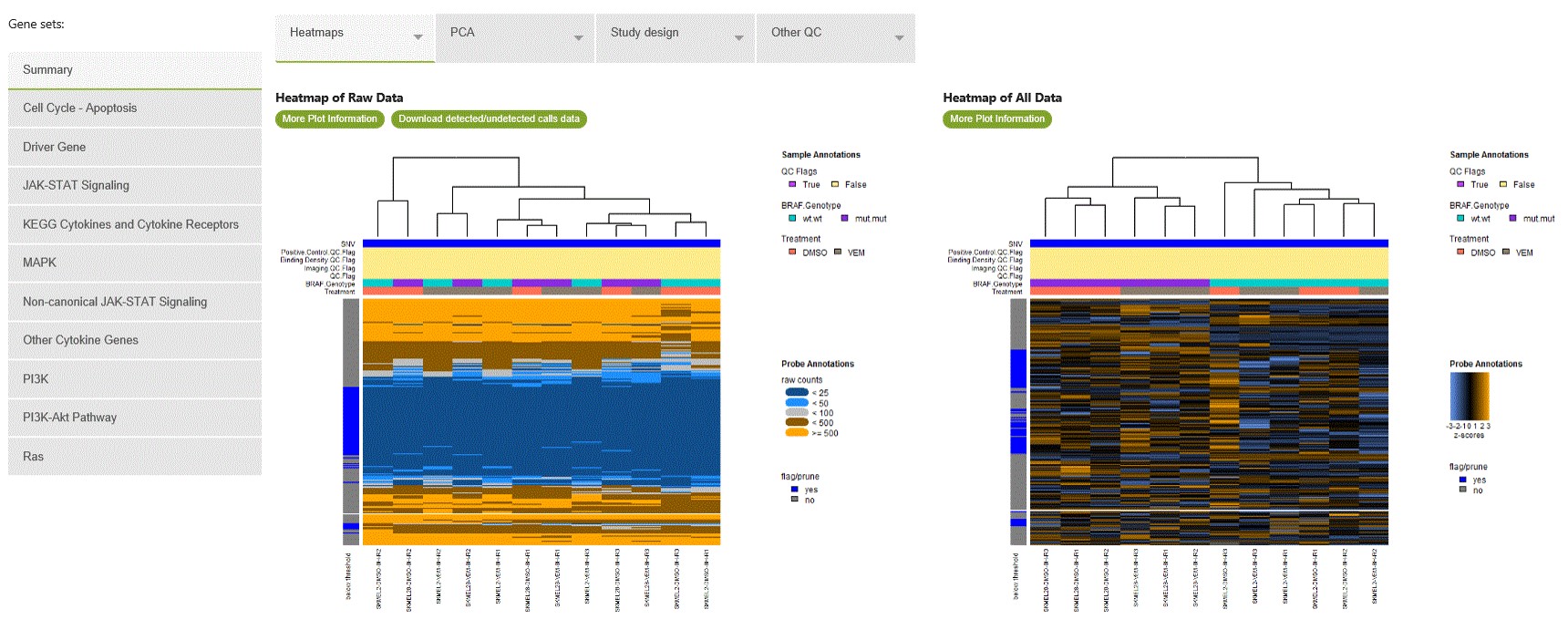
Data analysis isn’t a spectator sport
From interactive heatmaps to customizable settings and expanded analysis options, we aim to get you out of the stands and into the middle of your data. Your analysis doesn’t have to adapt to the software; thanks to the dynamic nature of nSolver 4.0 and Advanced Analysis 2.0 it adapts to your needs.
Don’t wait!
Download the latest version of nSolver and Advanced Analysis today! Click in the link and go to the “Getting Started Tab”

